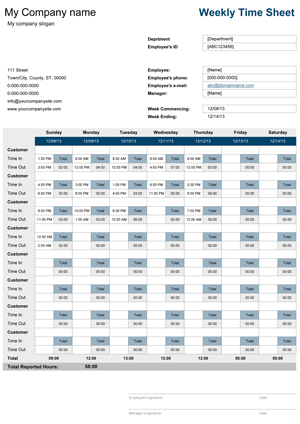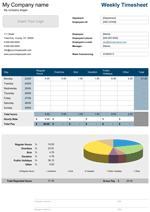Weekly Timesheet for Multiple Jobs
Keep track of hours spent on multiple jobs with ease when using this timesheet template - by Alex BejanishviliHow do you track time in a timesheet when the same resource is working on multiple jobs?
Weekly timesheet for multiple jobs is an easy to use template in such scenarios where employees are required to work on multiple jobs possibly for different customers or tasks of the project, making it difficult to keep track of time. This template is very efficient as it helps you to track in and out time for multiple job types.
You can now track and manage the total reported hours of each resources both on a daily and weekly basis. When an employee switches between tasks or different customers he just needs to enter the In and Out time. The template automatically calculates the Net Reported Hours. The timesheet is in a printable format and could also be mailed. It helps you manage the cost and increase punctuality.
Timesheet for Multiple Jobs
for Excel® 2003+, OpenOffice & Google DocsFile: XLS
File: XLSX
File: OTS
File: SHEET
1.0.5
Microsoft Excel® 2003 or Higher (PC & Mac)
Not Used
Not Required
Alex Bejanishvili of Spreadsheet123.com
User License Agreement
Contact Us
How to Use this Timesheet
This timesheet template helps you to organize time and set task priorities. With its use, overall resource productivity is considerably improved and enhanced. To be able to track time while switching the jobs confirms that the basic regular hours are effectively accounted for. The template has a 'Settings' sheet that has been divided into sections:
- Company Details: here you can record the Company name and slogan. You can choose to enable or disable these details in other worksheets
- Company Address: here you can record the official address of the company with phone number, email, website address.
- Colour Scheme: is a design picker that can be used to change the colour of the timesheet. You can choose the one that suits your company's logo or business stationary.
The second worksheet is the Weekly Timesheet which stores the Time In - Time Out information for different jobs, if an employee is working for multiple clients the time can be recorded for each client. The first section publishes the company name, slogan, company address and logo along with the other basic details which are:
- Department Name - stores the name of the department that the employee belongs to
- Employee ID - there is a unique ID that is linked to each employee
- Employee Name - enter the name of the employee
- Employee phone No. - to be able to contact the employee if required
- Employee Email - mail communication can be easily setup
- Manager - manager name whom the employee reports to
- Week Commencing - date of the day which would be the first day of the week
- Week Ending - once the week commencing date is entered the sheet automatically populates the ending date
Followed by a table that has a horizontal breakage for the weekdays and a vertical breakage for the different customers along with the Time In - Time Out information for each. The table helps your employee in the time details in an hourly format i.e. HH:MM. Difference between the time in and time out gives the number of hours worked for a specific customer. The sheet sums up the total hours worked for every customer to get the Net Total Hours worked in a day. Total Reported Hours of the week are calculated by summing up the Net Total hours worked each day of the week. Your employee can simply print this timesheet, sign it and forward it to the manager for approval. The template makes tracking time and generating pay slips a much more fast and simple process.
We recommend you not to change or delete the pre-defined formulas of the template. By doing so the entire template would get altered as the various fields have interconnected formulas and the results in such a scenario would be doubtful.
Function used in template
- IF (logical_test, [value_if_true], [value_if_false])
- SUM(number1, [number2], [number3], [number4], ...)