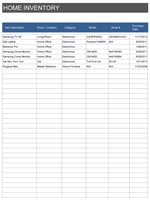Food Stocktake Template
Perform stocktakes, work out the GPM in your restaurant with ease, using this template - by Alex BejanishviliAre you facing difficulty in getting the accurate information about your food stock holding?
The Food Stocktake template helps you in tracking the food stock in your restaurant. The food can be categorized under different categories like fish, meat, sweets and desserts, fruits and vegetable, dairy, bakery etc. You can even add more values to these categories. The categorization of food stock helps you in analysing the product purchase cost, stock available and gross profit organized by specific categories. You can use this food stock template to manage the food variances and improve your profitability. It gives a quick overview of the Cost of Inventory at the opening, Forecasted Profit Margins, Actual Profit Margins or Losses and Cost Variances. All this information can be tracked on weekly basis and for a period of four to five weeks.
Food Stocktake Template
for Excel® 2003+File: XLS
File: XLSX
1.0.1
Microsoft Excel® 2003 or Higher (PC & Mac)
Not Used
Not Required
Alex Bejanishvili of Spreadsheet123.com
User License Agreement
Contact Us
Using the template
Begin by downloading the template and setting up your company. This template can be used for different countries as it allows country specific tax settings. You can record the quantity of the purchased units, cost of the purchased units, count, category and cost for the entire food stock.
After this, you can create inventory list which includes entering the food item name, category, purchased units as per the size or description like if it is packed in case, bag, can or measured in lb, kg, etc. You can also record the cost of purchase unit, number of units purchased, count and cost of units. This template gives you the flexibility of establishing the correct measure of your stockline by defining the "Unit". Once everything is recorded, you are ready for recording the opening stock and tracking stock movement, week by week. We recommend taking the stock at the same time/same day. This is a very simple and easy to use template hence training of your team members on "How to take the stock?" can be done easily.
This template gives you the exact variance on the basis of purchase log, stock count and stock closing values. You will have accurate stock take figures every week. You can also see the entire overview of your food stock on one page at any point of time in a month under the Period summary report.
How to calculate Monthly Gross Profit Margins and Variance?
Since the stock is managed on a weekly basis, you can easily get an overall summary of the entire month using the Period Summary report. Total gross profit is the difference of the "Gross Receipts" and "Net Receipts" (Less sales tax).
The Variance can be calculated by subtracting "Targeted Profit Margin" from "Gross Profit Margin". Negative variance indicates low performance against your plan. "Targeted Profit Margin" percentage is the planned value of growth.
What is Cost Variance?
Cost Variance is calculated by multiplying Variance with Net Receipts. Cost variances can be positive or negative values. While positive values indicate good performance, negative values indicate loss, which is not good for business. It is clearly indicated in red colour to seek your attention.
What is Cost of Goods Sold?
Cost of Goods Sold is calculated as sum of the "Cost of Inventory At Opening" and the "Purchases" minus the sum of "Cost of Inventory At Closing" and the "Staff Meal Allowance". The Cost of Goods Sold is calculated on a weekly basis but can also be calculated for the entire period.
It is recommended to create a new file every month by making a duplicate of last month's stock take. This way you will save time as you already have the initial setup information in the file. You just need to add inventory and manage the food stock take again.
Instructions on how to use this Food Stocktake template is provided within the template itself, in a form of a links to the topics and also as a pop up comments and are always available as you go along.
Functions used in template
- IF(logical_test, [value_if_true], [value_if_false])
- SUMIF(range,criteria,sum_range)
- SUM(number1, [number2], [number3], [number4], ...)