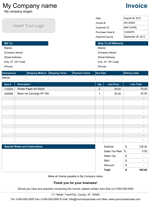Invoice Manager Pro - All in one Invoicing Solution
Professional invoice management software for Microsoft® Excel®When creating invoices and tracking payments the old way is no longer an option. When all the paperwork and bookkeeping is simply to much to deal with and you are in need of something more powerful. When you seek for a solution that offers you much more than just a simple invoice. That is where Spreadsheet123's Invoice Manager Pro comes in.
Spreadsheet123's Invoice Manager Pro is a Microsoft® Excel® spreadsheet based software that helps to automate processes such as creating invoices, tracking payments, maintaining an integrated product catalogue and customer database. All this done in one place and through the office software that most of us are already familiar with.
Invoice Manager Pro offers an easy to use interface where you can perform most of your operations. You can create new invoices, add new customers to the database, edit your price list or even add more users with different levels of access.
Invoice Manager Pro is not restricted to specific business sectors. This means that it can be used in service oriented business environments such as freelancing, law firms and advisory services - as well as in retail business sector or any other business that involves handling physical goods or even a combination of goods and services.
Invoice Manager Pro
for Excel® 2003+File: XLS
File: XLSM
1.0.0
Microsoft Excel® 2003 or Higher (PC only)
Contains Macros
Not Required
Alex Bejanishvili of Spreadsheet123.com
User License Agreement
Contact Us
Invoice Manager Pro
Professional 1.0.0
.ZIP
Microsoft Excel® 2003 or Higher (PC only)
Contains Macros
Not Required
via Email 24x7
Visit Support Page
- No Subscription - Pay once, use it for as long you need
- Free updates for life
- Ability to add custom Invoice templates
- Ability to customize VBA code
- Technical Support (for 90 days)
Description
We have included different invoice templates into the Invoice Manager Pro. They all serve different purposes so you have the ability to select one that suits your needs in the best possible way, every time when you create new invoice. In addition, you can add custom invoice templates when needed, instruction for that can be found in the Help section or in this Invoice Manager Pro User Guide
Although the Invoice Manager Pro is a macro enabled workbook, any of the individual invoices that you will create are macro-free spreadsheets. These are stored in the separate directory, which you will find in the same place, where you stored the Invoice Manager Pro file. You can make changes and amendments. For example you can add/delete products or services at any time before sending your invoice or even after sending it. So, don't worry if for some reason you've made a mistake, you can fix it. All changes made to any individual invoice will be reflected on the sales report after you press the Refresh button. In this way you do not have to type or copy/paste anything by hand.
Sales Report - Filtering Feature
You can filter your sales report to get information you need faster and without having to scroll. Filtering data by customer ID or by invoice status is a great way to get a snapshot that will help you when you need to make decisions on the spot.
Migrating from another invoicing software
It is actually very easy to migrate from any other invoicing software to Spreadsheet123's Invoice Manager Pro. When you will decide to do so, all that you need is to manually copy you outstanding invoices from existing software to the Sales report of Invoice Manager Pro.The invoice number for the new invoices, which you will be creating, using new software, will be picked automatically and sequentially raised, every time you create new invoice.